How to update Facebook Status via anything (Revamped) is a shorter limited technique/trick I use when I'm online. Feel free to read a more detailed approach without limits @ how-to-create-custom-facebook-status.
To update your Facebook status via anything using my revamped approach
Things you should note
- You must have a Facebook account
- Follow our 5 easy steps
First find a Facebook status update with via "something".
2. Hover the link to verify url
Hover around the application link to view it's url. Most application urls redirect you to the applications Facebook page, or the application website.The site or page might require you to create an account, download their app, authenticate, request app permission.. e.t.c (very long process)
When you hover the link, your browser would display the full link and make sure it has an id i.e the link must have "id=" in it. The id is the app identity of the Facebook application. If the URL has an id proceed to 3 but if it doesn't, find another via update or simply read how-to-create-custom-facebook-status
Note: Not all via urls have ids because *pause* "I don't know" and "I'm not interested" :|
Note: Not all via urls have ids because *pause* "I don't know" and "I'm not interested" :|
3. Copy the URL
Copy the URL/link and save it somewhere (Sticky Notes, Notepad, Word-pad, MSWord) file/document.
4. Build your update url
In-order to build a via status update url you'd need an application id.
The application id is located at the end of the copied/saved URL which is a string of numbers.
Copy only the numbers and append to the end of our custom url
http://www.facebook.com/dialog/feed?_path=feed&app_id=your app id&&redirect_uri=https://www.facebook.com&display=popup
e.g
if my via application url is
app id is 183319479511
my update url will be
http://www.facebook.com/dialog/feed?_path=feed&app_id=183319479511&&redirect_uri=https://www.facebook.com&display=popup
http://www.facebook.com/dialog/feed?_path=feed&app_id=183319479511&&redirect_uri=https://www.facebook.com&display=popup
5. Update your Facebook Status
Now you can update your status via the application of choice without registering, downloading their apps, creating accounts, paying or even being a celeb.
:)