With evolving technologies, gadgets e.t.c, one can virtually update his/her Facebook status while surfing the net using mobile phones or systems, through linked sites and even applications. In short anything that can browse...
Some of these status updates have their unique via tag i.e
- Mobile Updates using m.facebook.com - via mobile
- Blackberry Updates - via Blackberry
- Status Shuffle Updates - via Status Shuffle
Now you can easily create your own custom Facebook status update via anything, by following this 2 easy and simple steps.
1. Create a Facebook Application
- Go to www.developer.facebook.com
- Click the Apps button at the top
For Pro / Existing Facebook developers, this would display a list of all apps you've developed with that account. Just select from the list of apps you have and jump to 2.
- Locate and click the Create App button at the top right corner of the page
- Give your application a unique Display Name and Namespace e.g If I want to update my facebook status via K! droid, then the App Display Name should be K! droid. Input a unique namespace i.e anything > 7 characters and is Available.
 |
- Click/Check the box to argee with Facebook Platform Policies and Continue.
- Answer the Security Captcha Test correctly and you're done. proceed to 2
 |
| A sample display after creating an app |
2. Copy the Id and Paste
The App Id is made up of only numbers. Locate and copy only the App Id, then paste at the end of the url below
http://www.facebook.com/dialog/feed?_path=feed&app_id=your app id&&redirect_uri=https://www.facebook.com&display=popup
Example - K! droids App Id is 303210889693939. To update my status via K! droid
http://www.facebook.com/dialog/feed?_path=feed&app_id=303210889693939&&redirect_uri=https://www.facebook.com&display=popup
Note:Kdorid is only a sample app and has been deleted by the author
This a simple method that updates your facebook status via your own custom tag / signature. It's very easy to implement and presently possible using computer systems but have not tried it with other devices e.g mobile & tablets.
Early October 2011, I updated my facebook status through m.facebook.com using a computer system, and on my timeline it had the via mobile signature / tag. It was amazing that one could actually do some stunts with m.facebook.com.
Not stopping there, I wanted to try that of blackberry without a blackberry phone. Started trying urls from my head that did not work, Googled about facebook and blackberry status updates and how it works, knew about their secret oauths fo different models of phones and co., followed different links until I got to 2 different sites which used different approaches.
Both sites broke the blackberry jinks using different apps. These apps where not my concern, but how the apps worked. Had to compare both sites and first started with their urls. Their urls where different and very long, but if you read through it patiently you'd understand what each part was meant for. From their lengthy urls, I shortened and eliminated the unnecessary to get a modular working url.
First implemented with kelechizy the maniac, few friends commented and so I decided to post how to do it. Coool!!!!
Both sites broke the blackberry jinks using different apps. These apps where not my concern, but how the apps worked. Had to compare both sites and first started with their urls. Their urls where different and very long, but if you read through it patiently you'd understand what each part was meant for. From their lengthy urls, I shortened and eliminated the unnecessary to get a modular working url.
First implemented with kelechizy the maniac, few friends commented and so I decided to post how to do it. Coool!!!!