Did a research on Global Positioning System (GPS) where I read lots of internet resources relating to my topic. At the end was able to deduce the history of G.P.S, how it works, mathematical formula and applications. This opened channels for me to attempt developing G.P.S applications, but the question was "on which platform (WindowsMobile | Android | iOS | BlackBerry | Symbian)?" yet again with internet resources, concluded from the various sites i visited that Android
is the leading platform (2012) with over 310.1 m and would further surpass all others in 2015.
Getting Involved
As a wanabe android programmer there are lots of resources, tools, documentations out there for you to download, but not all is needed or necessary to download. In this post I've summarized all the steps that would kick start your Android programming life cycle.
Object-Oriented Programming
Note that if the above sounds new to you, android programming is not yet for you. Android programming is OOP (object oriented programming) and most android book authors/publishers expect you to be knowledgeable when it comes to OOP. In android programming OOP approaches are applied using modern object-oriented language JAVA.
Note that if the above sounds new to you, android programming is not yet for you. Android programming is OOP (object oriented programming) and most android book authors/publishers expect you to be knowledgeable when it comes to OOP. In android programming OOP approaches are applied using modern object-oriented language JAVA.
Get Android development tools
Books on Android - Various books on android devt. are available everywhere and I strongly recommend you get this texts because that's what I used as a beginner.
A Java-Android Development Environment - Don't mind my grammar, all i'm saying is that you need to have an integrated development environment (IDE) and an extensible plug-in system. Android apps in the texts above were developed using the following software:
Setting up your environment
Learn, Practice and Build Great Android Apps
Quickie
- Java SE 6 Software Development Kit Link
- Eclipse 3.6.2 (Helios) IDE for Java Developers Link
- Android SDK versions 2.2, 2.3.3, 3.x …. Link
- ADT (Android Development Tools) Plugin for Eclipse Link
Setting up your environment
To develop Android apps you need a Windows, Linux or Mac OS X system. To view latest operating-system requirements visit developer.android.com/sdk/requirements.html. Android For Programmers clearly explains the steps involved in setting up your android development environment.
This includes:
- How to install Android Platforms
- Creating AVD’s (Android Virtual Devices)
- Setting up an Android Development for Development
Follow each chapter, code and run applications you’ve developed. Revisit each app you’ve successfully developed and tweak it in order to understand how it fully works. This was one of the ways I was able to know how an app works and had to integrate the idea to future applications I develop. Run android apps via emulators (AVD’s) or simply deploy on an android mobile device. Create funny, useful, interesting, appealing and enduring apps that people will find, download and recommend to others on Android Market.
Quickie
As a C# (.NET) developer, I've tried to develop for a mobile platform and Windows Mobile should have been my break into “mobile app development”, but there were too many unresolved issues when it comes with deploying/ running apps on Windows mobile and in addition it’s very few people that use windows mobile in Nigeria.
Android Programming is the one thing that opened my eyes to application of object oriented programming techniques in real life mobile apps. With this, one can easily develop and test android apps on android mobile devices considering the rising number of android users in Nigeria. This trend would continue to increase and I’d like you to see the future in Android Programming/ Development if you’re thinking Mobile Apps Development.
Finally, Android programming is not the end of the road for me cos there is huge link between Android development and BlackBerry development, since both are in Java and implores Object Oriented Concepts and you could download the BlackBerry plugin for Eclipse and start developing.
Finally, Android programming is not the end of the road for me cos there is huge link between Android development and BlackBerry development, since both are in Java and implores Object Oriented Concepts and you could download the BlackBerry plugin for Eclipse and start developing.